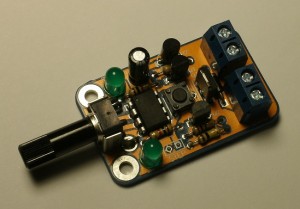
Here it is, finally! The 12V Dimmer Kit V2 is now available. You can buy one in my on-line store for only $14.95. They are also available from BG Micro in Dallas TX.
What is a 12V Dimmer Kit V2, you ask? It’s an especially efficient PWM (pulse-width modulation) controller for 12V loads up to 60W. Use it to variably dim LEDs or control the speed of DC motors. It comes as a kit and you solder it together.
Have a look at the User Manual and Assembly Instructions (1MB PDF). I’ve also got a schematic diagram available for your inspection. The source code for the microcontroller is also freely available, if you’d like to tinker around with its innards, or just take a peek.
The 12V Dimmer Kit V2 is both new and improved. “How can it be both?” you ask. I’m glad you asked. This is a redesign of of my previous 12V Dimmer Kit and includes several improvements in both the hardware and the software. I’ve also added some completely new features that were not present in the original kit, so that makes it new as well. See? Aren’t you glad you asked?
This kit started out as a simple dimmer for one of my IR Spotlights. A customer in the UK wanted to photograph bats at night and needed a variable infrared source for his camera. I built two of those dimmers and they worked well for the intended purpose, but I was never really sure how well it would work in other applications. Another customer showed me a kit he was buying from overseas and I thought I might try making my own. It worked pretty well at about 25W and sold out every time I built a batch of them. Unfortunately, I had designed in a component that was once cheap & plentiful in the surplus chain but one day ran dry. It took a long time to find an adequate replacement that I could count on. Once I did, I sat down and started designing the new version, hoping to basically duplicate the success of the previous circuit and make a couple of small improvements while I was at it.
Then yet another client wanted a custom version of the dimmer that was operated by a simple push button instead of a dial. I could get so much work done if it wasn’t for these pesky customers! (tee hee hee) The push button version worked well enough, and it made me want to add that as a feature to the existing dimmer kit. That was kind of tricky! The upshot is that the new (and improved!) 12V Dimmer Kit V2 will work with either the dial adjustment (a potentiometer) or the push button – or both.
I also wanted to up the power-handling capacity to at least 50W. I added an extra amplifier stage to the output driver, and was able to get the new kit to handle up to 60W without a heat sink on the output transistor. It gets a little warm but not much (i.e., you can leave your finger on it).
Thanks to all my beta testers for helping me test the unit in the field, point out obvious bugs and even blow units up. Your help and attention to detail (and abuse of poor, innocent electronics) has made this a much better product than I could have possibly made by myself.
Let me know what you think in the comments.
[…] wall wort. The level of power fed to the wire is adjusted by a 12V Dimmer circuit I bought from DaleWheat.com and assembled myself. Soldering is […]
The kit works very well and is good quality. I’ll be using mine to control a pair of high output LED driving lights on my motorcycle. I managed to put together the lights and PWM dimmer into a set that rivals a consumer kit that sells for $475. The difference in price is “clear” as “water” for “lights”. The motorcyclists out there may get what I mean. Thanks, Dale.
dear sir
how can I compile the source code I tried avrstudio but I have 35 error and 3 warnings
Try using this “project” file for AVR Studio:
http://dalewheat.com/info-content/12V_Dimmer_v2.aps
It has all the correct settings for the device and program options. It’s what I used when I wrote the software.
Good luck! Let me know if you get it to work.
[…] wall wort. The level of power fed to the wire is adjusted by a 12V Dimmer circuit I bought from DaleWheat.com and assembled myself. Soldering is […]
Is your 12v dimmer like this? “The PWM uses a NPN transistor to turn the power on and off to the LEDs. All that means is that it is designed to connect and disconnect the ground wire to the LEDs in order to work” or is it positive to torn led’s on and off? it it’s negative NPN do you have a modification so that I can use PNP transistors to cycle the led
thanks
Sort of. My 12V Dimmer Kit V2 uses a power MOSFET to switch the low-side, i.e., connect and disconnect the ground wire. It works great with LEDs with no modification. Send me an email of you have any more questions.
hi dont know much about compiling . do you hapen to have a hex file floating around . do any fuse bits need to be set when flashing the attiny. thanks
hi i dont know much about compiling do you have a hex file for this . what would be the fusebit settings
thanks
The HEX file is here. The fuse settings are detailed in the source code: select the 9.6MHz internal oscillator with the shortest start-up time, and set the brown-out detect to 2.7V.
hey thanks for the hex . tested it works like a dream. i tried to take it a step further . i wired it up to a wall dimmer across pins 2 and 3 a lutron 0-10v thing . just ended up blowing the attiny. is there any way to use your dimmer with a 0- 10 v input .
Yes, you can use a 0-10V control signal if you run it through a 2:1 voltage divider so that it is 0-5V. This can be built with just two resistors in series. Connect one end to the incoming signal and the other end to ground. Then use the middle tap as the control voltage going to the ATtiny chip. You must not install the potentiometer on the PCB for this to work. Also, the control will work backwards, with 0V being full on and 5V being full off. This can be corrected with either a firmware change or by using an op-amp circuit to invert and attenuate the signal.
in the schematic where will be the control voltage. sorry am quite new to this .
Pin 3 is the control voltage input. Do not connect a 0-10V signal directly to this chip. You must use a voltage divider.
Also, please consider contacting me via email (dale at dalewheat.com) for tech support issues. This WordPress blog is very difficult to manage for me.
I LOVE this thing. I’m using it to control some undercabinent LED lighting. Threw it into a wall mountable project box with a big button people can easily push to cycle through the steps. Way better than any mass-produced LED controller currently out there at this price range.
I would like to know if there is a way to up the PWM frequency. This works well, but doesn’t produce enough speed for a fan project I’m working on.
None the less this is a great PWM. I found it well laid out and quick to assemble. You have done a great job putting this kit together and making instructions. Thank you!
73 de K3DLG
derrick
The PWM frequency can be changed only be modifying the firmware in the microcontroller chip. This is not terribly complex but it does require installing a lot of software on your PC and having a dedicated device programmer and building a custom programming fixture. The source code for the 12V Dimmer Kit V2 is posted on the web site:
http://dalewheat.com/info-content/12V_Dimmer_v2.c
Cool thank you for the info!
73
hi just got arround to wiring up the 0-10v thing. Didnt work ( not your fault). After some reading about the lutron controller it seems it needs a 1-10v input into it. It says it is a 1 – 10 V (passive)system. I tried every thing . is there any way this thing will work.
thanks
The 12V Dimmer Kit V2 does not output a variable voltage, so it cannot be used as a controller for other lighting systems that require either a 0-10V or 1-10V control signal. Instead it uses pulse-width modulation (PWM) to vary the duty cycle (on-time vs. off-time) of the power supplied to the load. It switches between 12V and 0 very quickly, about 140 times a second.
Hello!
First of all GOOD JOB Sir! Thank You for this… I was looking long time for such thing 🙂 … I`m not a specialist in programing and modifying “source codes”, so I must ask, if possible to modify and compile (make a hex) with a version were the circuit does not remember last setting of push button, and always starting from beginning …meaning 0%? Thank You very much sir!
Forgot to say… When you take down the power to start from beginning …
Regards!
Thank you for your very kind words! Try this file: http://dalewheat.com/info-content/12V_Dimmer_Kit_V2_no_mode_memory.hex
Thank You very much sir!
Regards!
Great Kit! Thank you!
I used mine to dim a Jansjo IKEA desk lamp. It works perfectly. The lamp have a 4V transformer and i spliced it in after the on/off switch. It makes the perfect bedside reading lamp now, not too bright and not too dim at the lowest setting. I was worried that it might not work properly but it does!
Thanks again, I am thinking of making a few more.
Great kit, Dale. I get some flicker at medium power levels that is pretty noticeable. Is there something I can do to change the frequency of the PWM so that it is imperceptible to the eye?
Thanks for your kind words! I’m glad you’re enjoying your kit.
The only way to change the PWM frequency is to alter the software running on the chip. There are no components that can be changed to alter the PWM frequency.
Changing the software is not too terribly difficult, if you already know how to do it, and have the right tools on hand. The original source code is free for the taking (12V_Dimmer_v2.c). The development software required (Atmel Studio, AVR-GCC) is available for free from the Atmel web site (atmel.com). A device programmer is required to get the modified and compiled software into the chip. These run from $10 or less on eBay from China up to several hundred dollars from various vendors. Luckily, the chip can still be re-programmed even after it has been installed in the 12V Dimmer Kit circuit. It’s not the sort of thing I’m qualified to explain in a single paragraph, unfortunately. Believe me when I tell you that it can be done, and you’ll have a much greater sense of ownership and control of the resulting project when you’re done.
I have to apologize, Dale – it was my fault! The PWM was suffering from low voltage input. I was using a little wall wart 12V supply and I was dragging it down to 10V with the load. When I supplied it with more current at 12V, the flicker was imperceptible. Also, I had some old PS’s from some laptops that are 19VDC and I have been running a test with overvoltage on your PWM and the lights and they are running great. That kit is a tough little bugger to run on 158% of the rated voltage and the increased current.
I still may play with the chip because it is fun but I greatly appreciate you responding to my question.
Hi, I am very interested about your project and i found some difficulty because only the schematics diagram is there?, how about the Block diagram?, i bought 1
and i already install it. can you give me the BLOCK DIAGRAM so I can make 1 or more so I can save ?
thanks and more power….
PS: I am an Electronic Enthusiast/ Hobbyist for my own and never sell nor give info to others…
Sorry, there is no “block diagram” of the 12V Dimmer Kit V2. It’s a pretty simple circuit, when compared to other circuits that do that same thing. If you have specific questions about the circuit design, please drop me a line at my email address: dale@dalewheat.com. I’d be happy to answer any questions you might have.
hi Dale
just wondering I you have any plans to add some form of remote control like TV remote etc. It might be useful if using it in a ceiling cove etc.
regards
Rahul
What are the dimensions of this unit? W x H x D? I might need a ton of these for a product I am designing but Im hoping they are small!
They are small, indeed! The outside dimensions are 1.1″ x 1.8″.
I have placed a link to the mechanical drawing of the 12V Dimmer Kit V2 on the “Information” page. You can reach it directly here:
That would be a great feature! Unfortunately, the little brain in the 12V Dimmer Kit V2 is full and can learn no more new tricks.